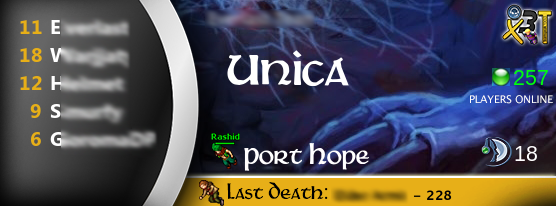x3tBot Gallery / Here you can view few images to check how x3tBot looks like.
How x3tBot Admin Panel looks
x3tBot Admin Panel Dashboard
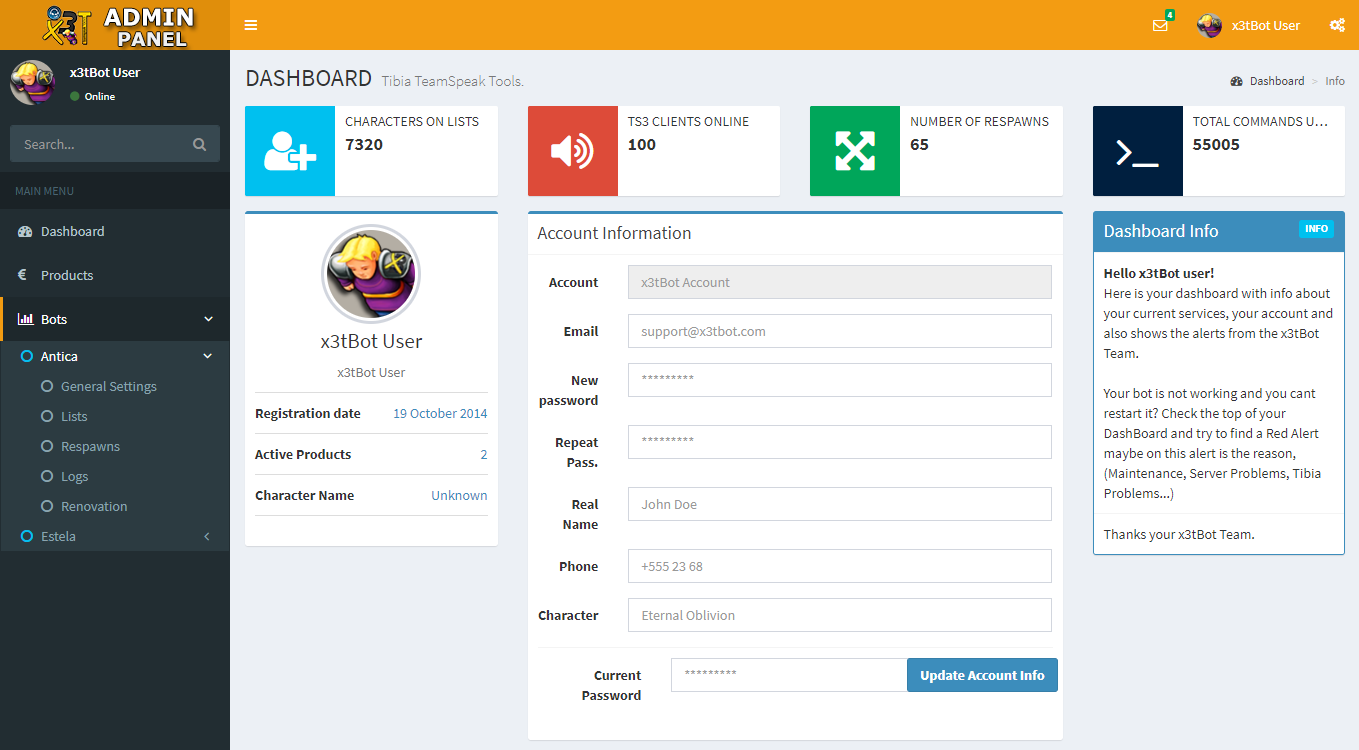
Global bot config page
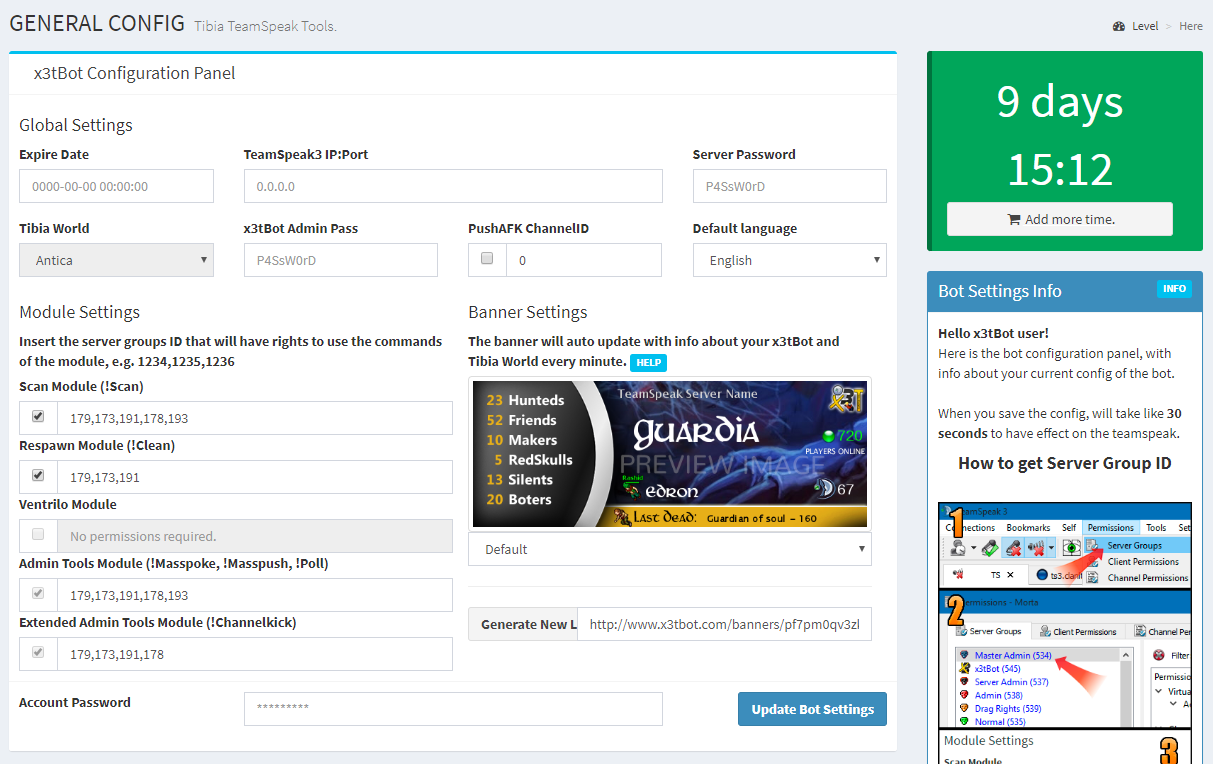
Control Online Lists page
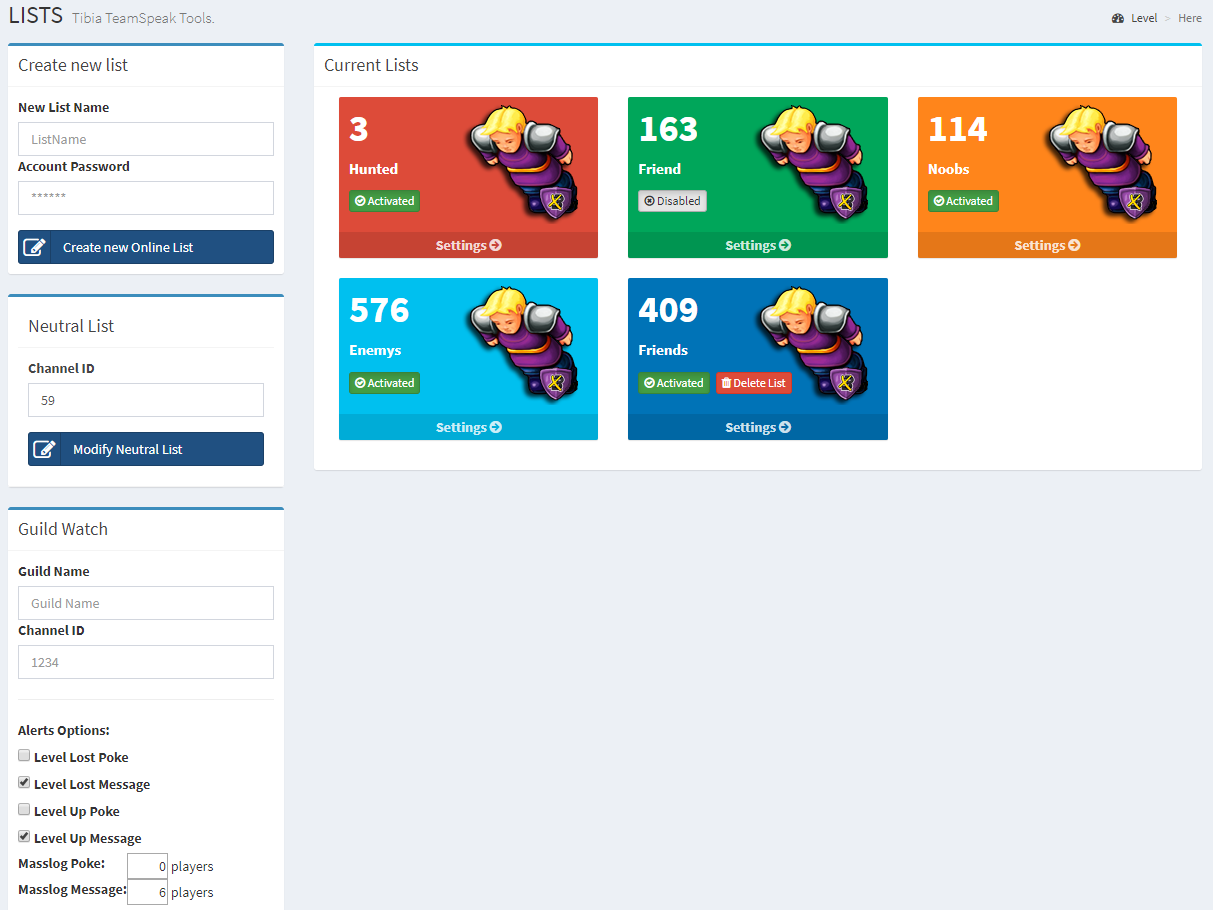
Online list configuration page
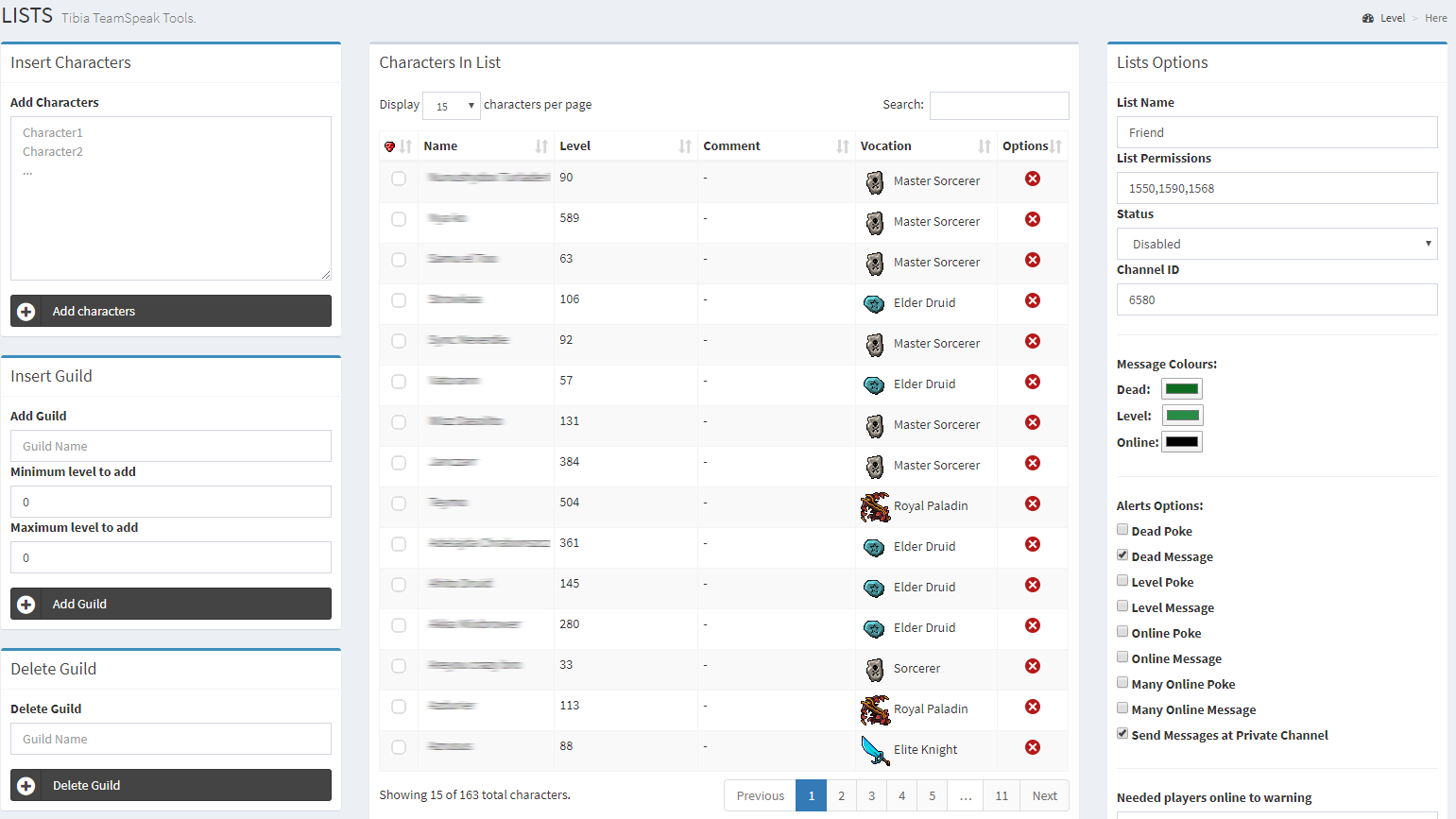
Neutral List and Guild Watch config page
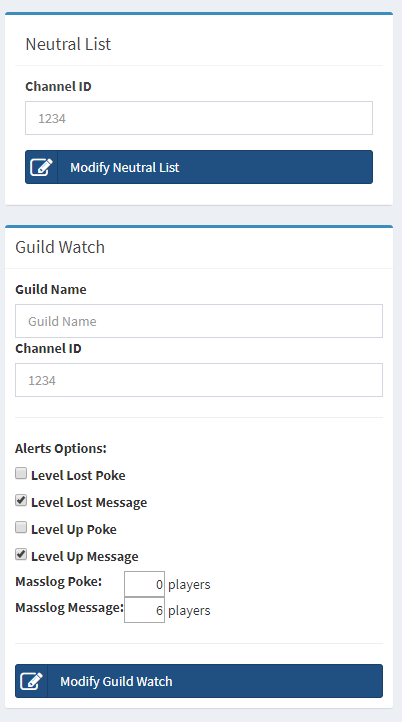
Alerts and message settings for each list
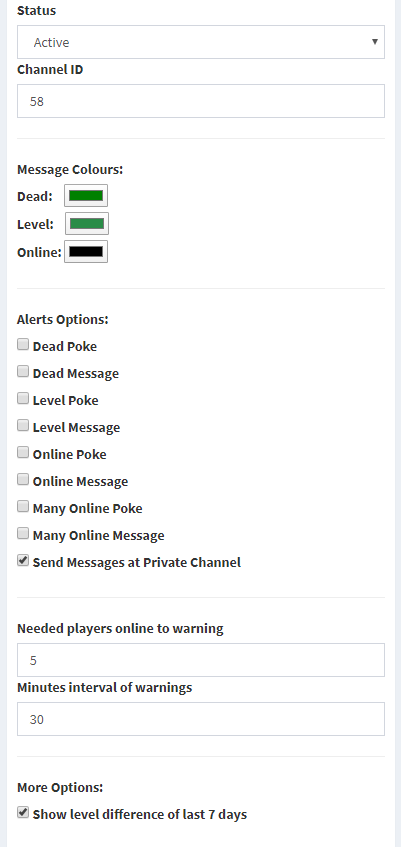
Most advanced Claimed Respawn system config page
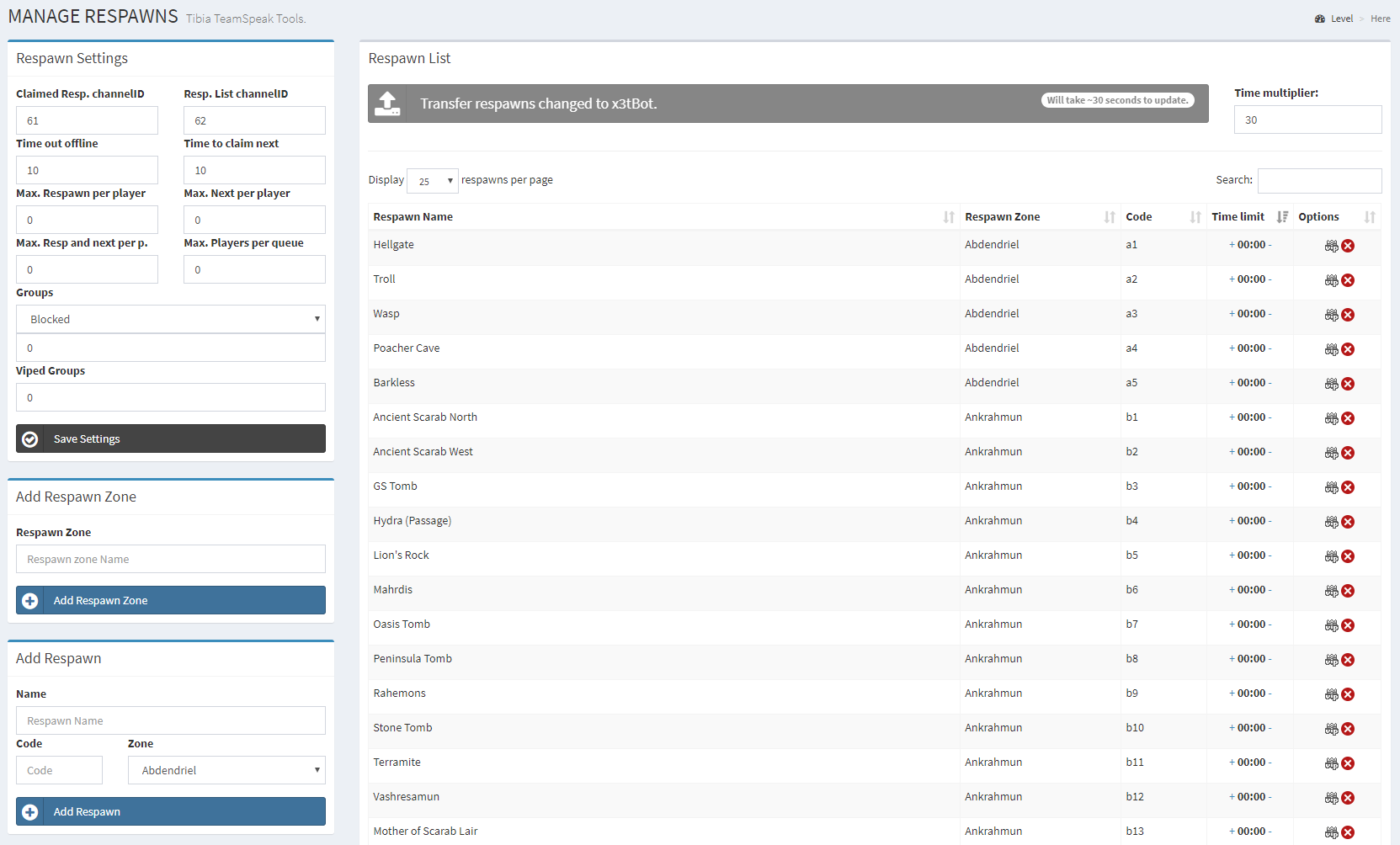
Service Time left counter and settings info
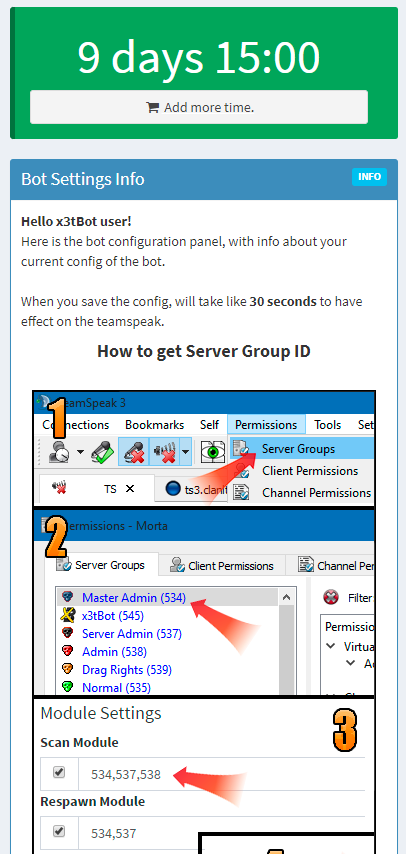
Respawn and respawn zones Settings
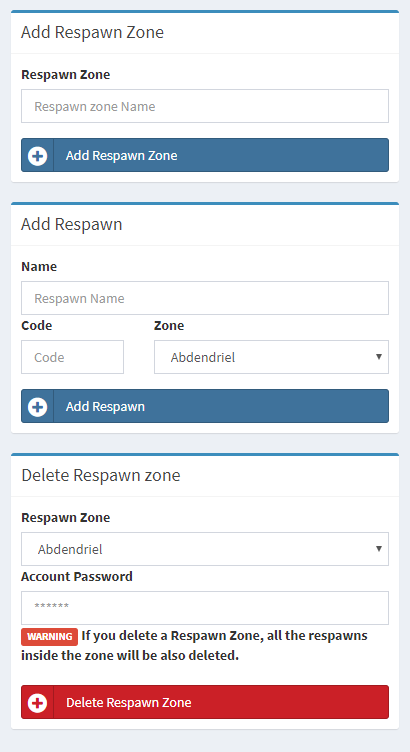
Easy way to renovate your services with few clicks
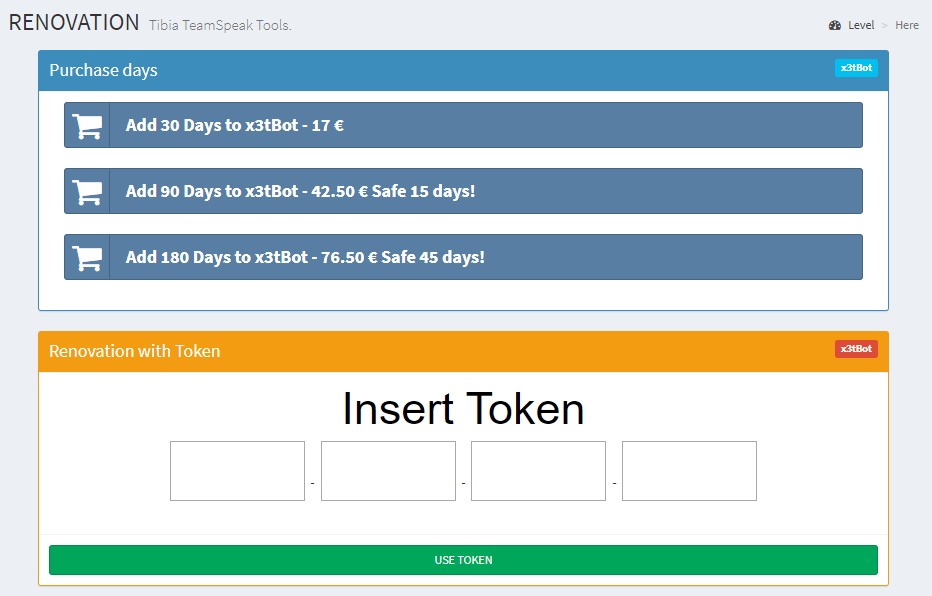
User executed commands detailed log
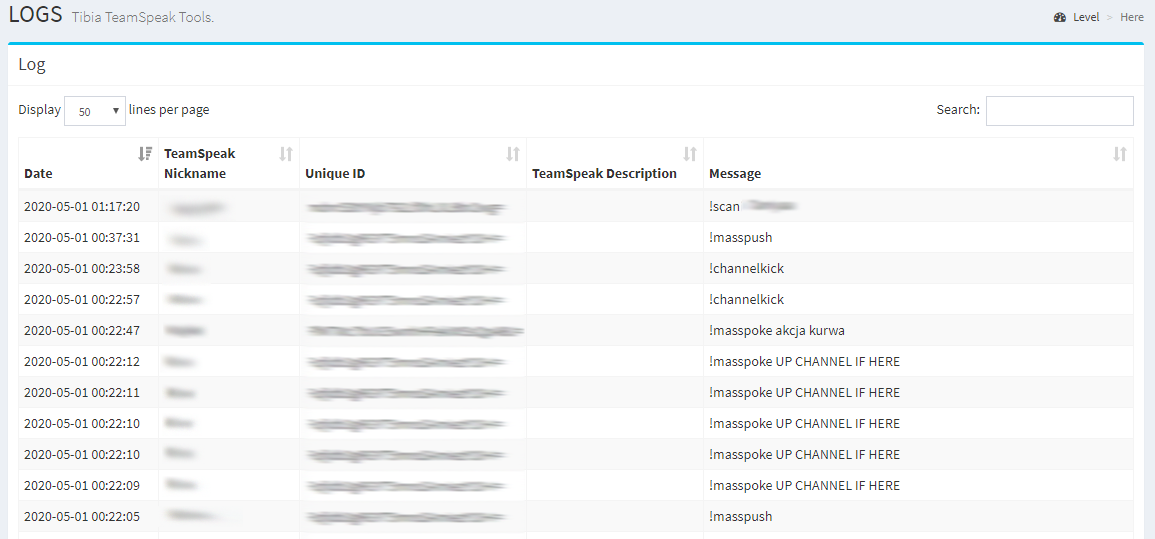
How x3tBot looks on Teamspeak:
TS3 Channel description for Online list

Respawn List style on Teamspeak Description
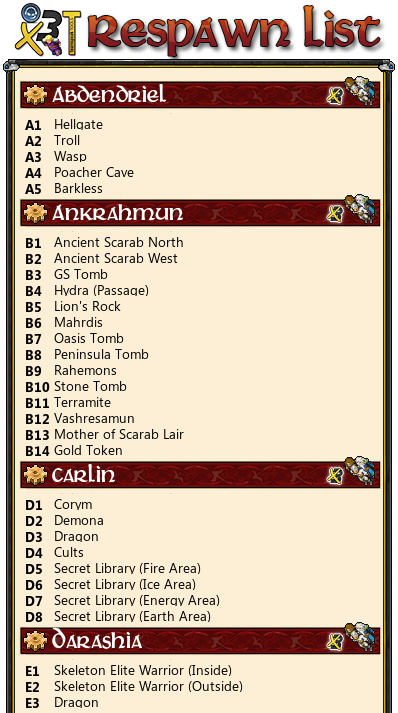
Channel description for Neutral List

Teamspeak Channels
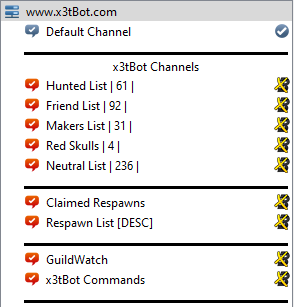
TS3 Claimed Respawns Channel description
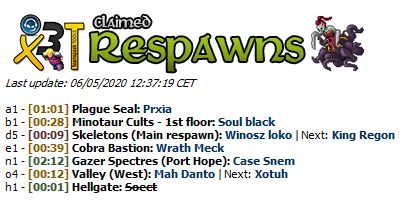
Smart Banner for Teamspeak